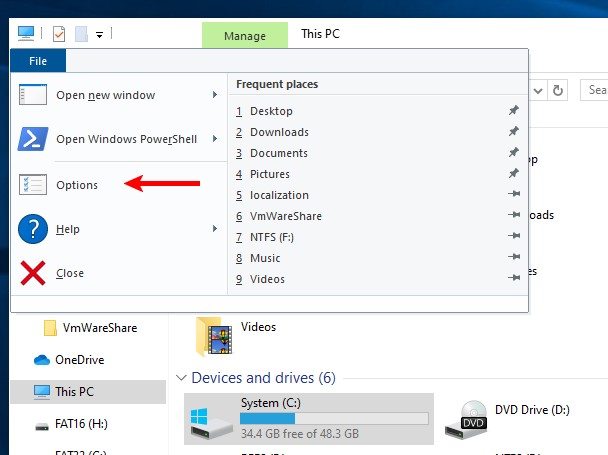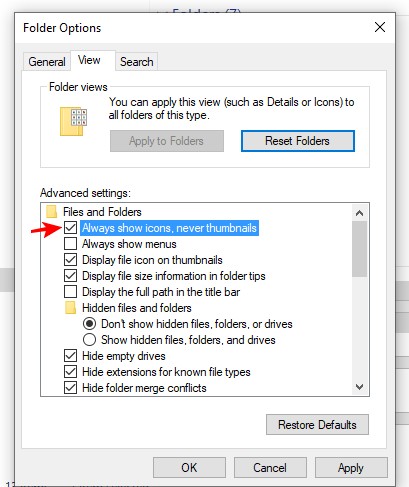Translate
Windows explorer preview panel not showing
Dashboard, one click scanner, clean up, etc.etc.etc not loading.
What needs to be done to do so?
expand...
- browser: chrome.exe
- oS: Windows Vista x64 Home Premium Edition Service Pack 2 (build: 6002)
- winPath: C:\Windows\
- userDir: C:\Users\don val\AppData\Roaming\
- freeRam: 4250906624
- locale: enu
- screenW: 1440
- screenH: 900
- disks:
- 0:
- n: C:\
- freeSize: 179688132608
- 1:
- n: D:\
- freeSize: 1592254464
- 0:
- monitors:
- 0:
- x: 0
- y: 0
- dX: 1440
- dY: 900
- pPI: 96
- primary: 1
- 0:
- programDir: C:\Program Files (x86)\Auslogics\BoostSpeed\
Translate
Dear Donald,
Thank you for your question.
To determine the cause of the issue, please provide your system information.
Thank you,
Auslogics team
Translate
Dear Amanda,
Thank you for your question.
To enable preview panel, please follow the steps below:
1. In File Explorer, click “File” and select “Option” (screen1)
2. When “Folder Option” opens, find and select “View” tab
3. Select "Always show icons, never thumbnails" and click “Ok” (screen2)
Please let us know if you have any other questions.