Auslogics Configuration of Windows old version
I remember that I had an option in previous versions that allowed me to change things in Windows like Legal Rights, or Comments page before login to Windows or right after it.
However, I cant find what is that option in the current version. Could you please help me out?
I prepare storyboards for training and I would like to have a page with some personal information.
Thanks in advance.
Fernando Salmeron
Thank you for posting your question on our forum and for using our products, Fernando.
Auslogics BoostSpeed contains a wide variety of tools including Tweak Manager that lets you customize your Windows and applications. To reconfigure Windows settings such as Legal Notice, please follow these steps:
1. Open Auslogics BoostSpeed.
2. Go to ‘All Tools’ tab.
3. Select ‘Tweak Manager’ tool.
4. Go to ‘System’ section and click on ‘OEM info & registration’ tab.
5. Or, in ‘Tweak Manager’ window, click on ‘Startup and shutdown’ tab and select ‘Legal Notice’.
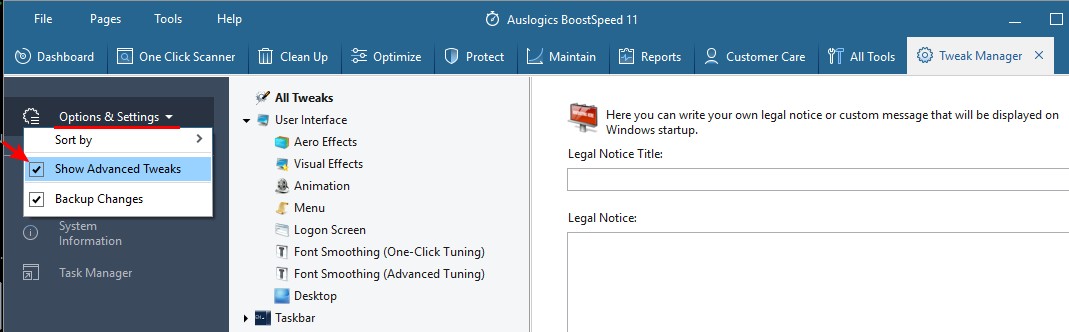
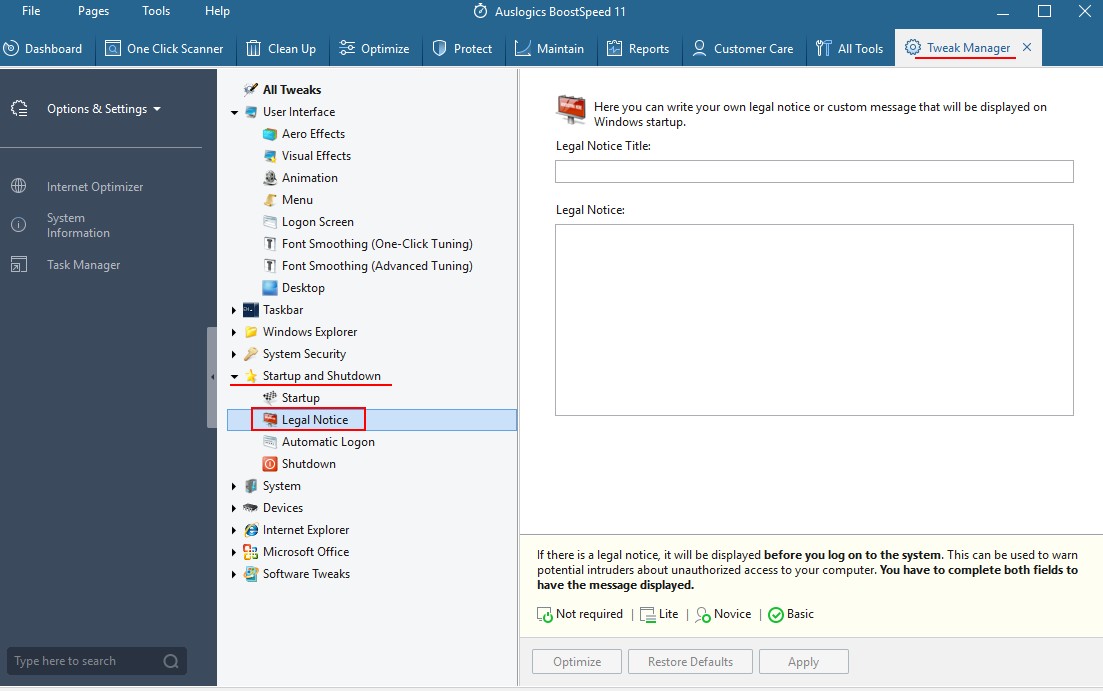
If you need any further assistance or have any other questions, please do not hesitate to contact us.

