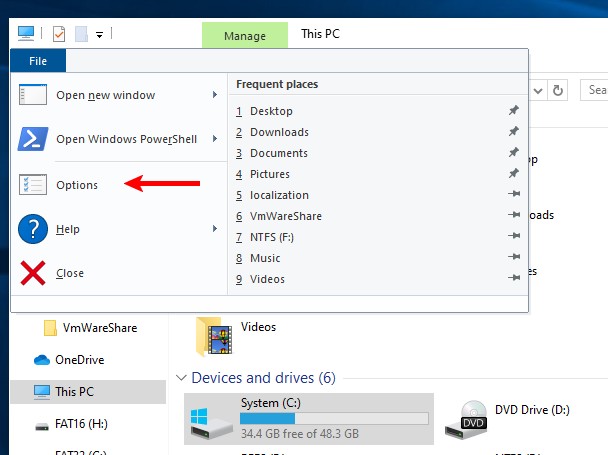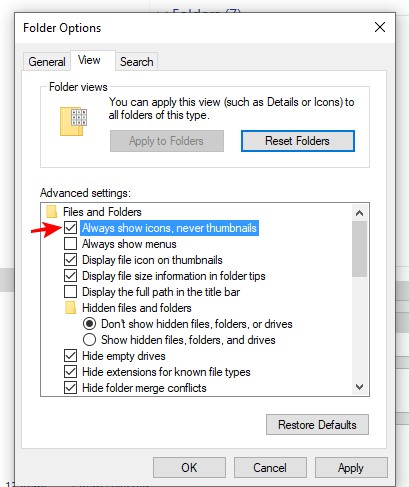Translate
Photos are not displayed properly and the preview pane is gone
Hi My photos arent displaying properly and the preview pane is gone since using the other day
Any help?
expand...
- browser: firefox.exe
- oS: Windows 7 x64 Professional Edition Service Pack 1 (build: 7601)
- winPath: C:\windows\
- userDir: C:\Users\Jacqui\AppData\Roaming\
- freeRam: 4170506240
- locale: ena
- screenW: 1366
- screenH: 768
- disks:
- 0:
- n: C:\
- freeSize: 251112333312
- 1:
- n: Q:\
- freeSize: -1
- 0:
- monitors:
- 0:
- x: 0
- y: 0
- dX: 1366
- dY: 768
- pPI: 96
- primary: 1
- 0:
- programDir: C:\Program Files (x86)\Auslogics\BoostSpeed\
Translate
Dear Amanda,
Thank you for your question.
To enable preview panel, please follow the steps below:
1. In File Explorer, click “File” and select “Option” (screen1)
2. When “Folder Option” opens, find and select “View” tab
3. Select "Always show icons, never thumbnails" and click “Ok” (screen2)
Please let us know if you have any other questions.