File Explorer view options greyed out
Since running Deep Disk Cleaner the File Explorer view options are now greyed out!
Dear Peter,
Thank you for posting your question on our forum.
As our research shows, clearing any of the categories should not result in such changes. If you are sure that such changes resulted from the use of Deep Disk Cleaner, please send us a report on the results of the cleaning, as well as a description of the steps that led to such a result in as much detail as possible.
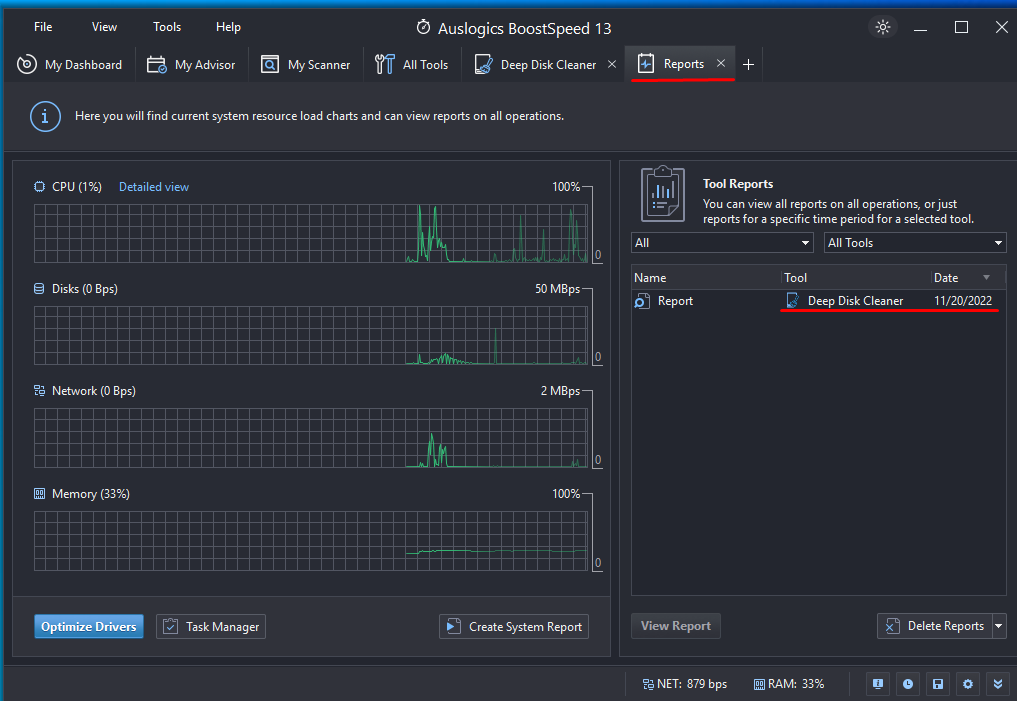
You can also use the Rescue Center to undo your changes.
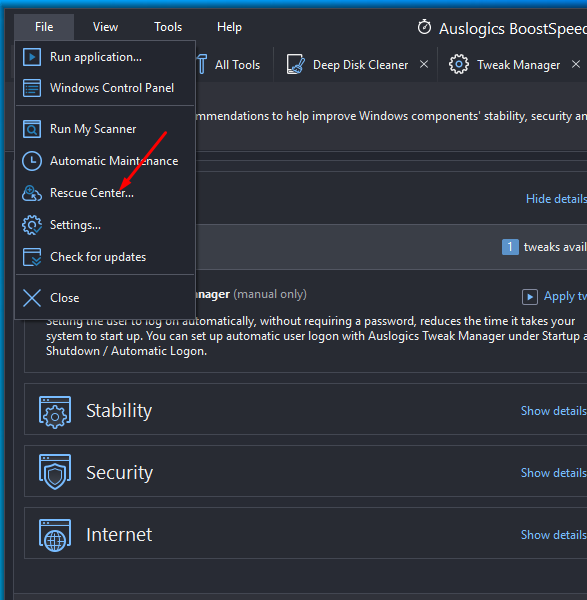
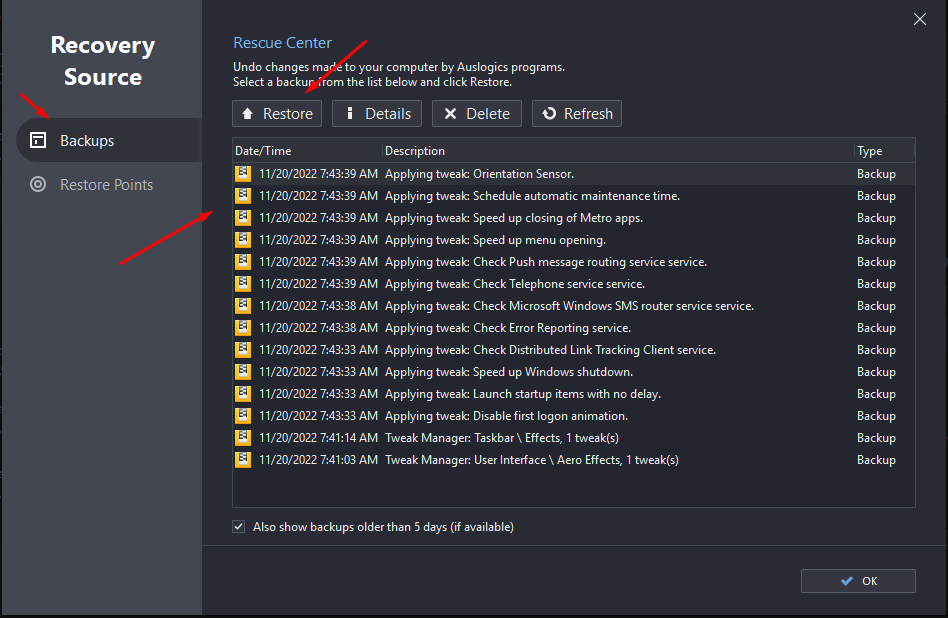
Perhaps this will help solve your problem.
There are a few more tips to help you:
1. In Explorer, select menu File > Change folder and search options.
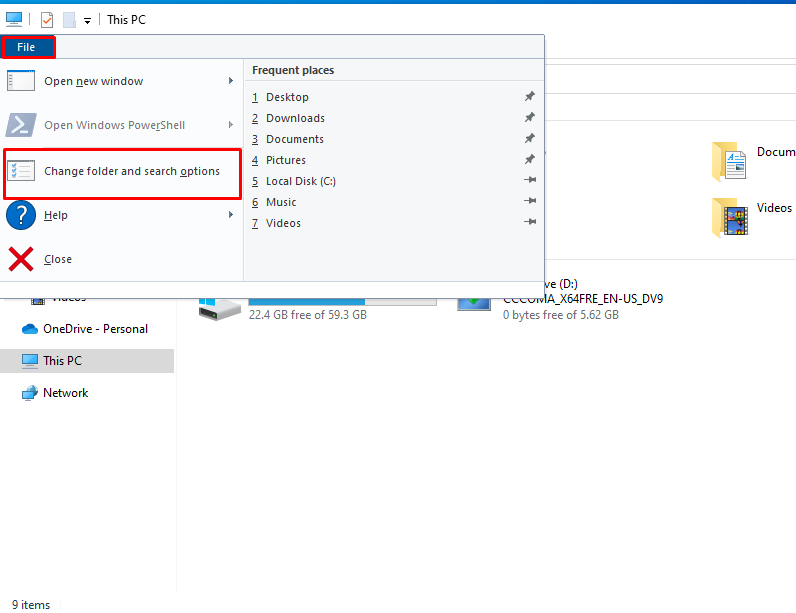
Select 'This PC' from the drop down menu.
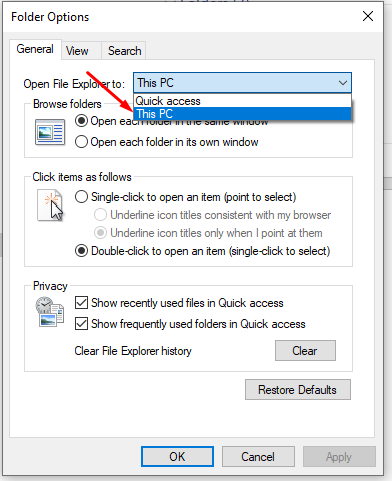
2.Install the latest Windows updates
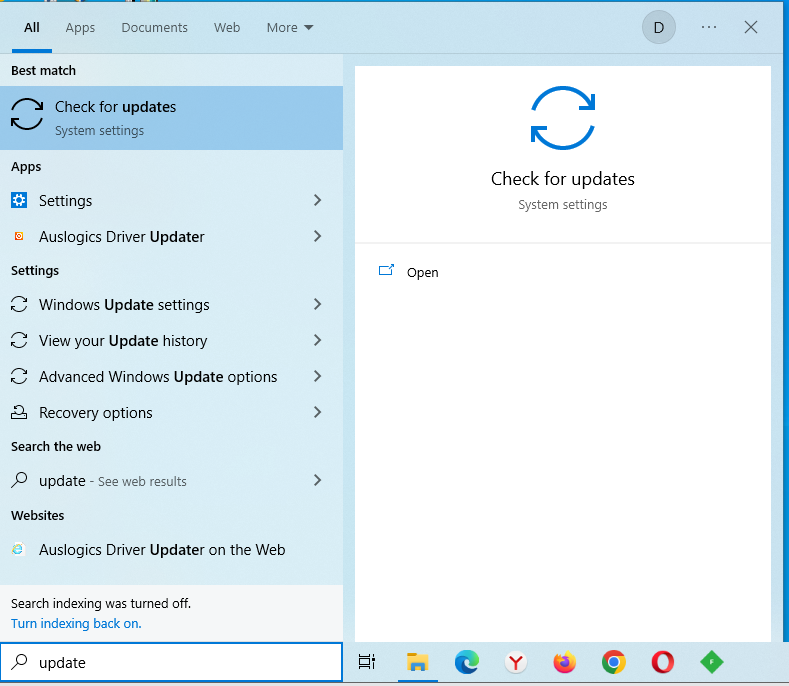
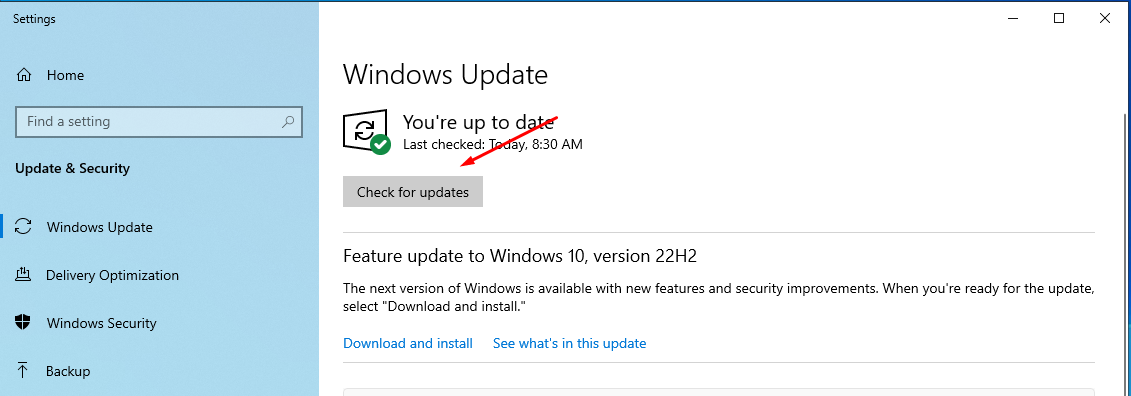
3. To check if the disk image is repairable. Run cmd as administrator and enter the following commands one at a time, waiting for the previous process to complete.
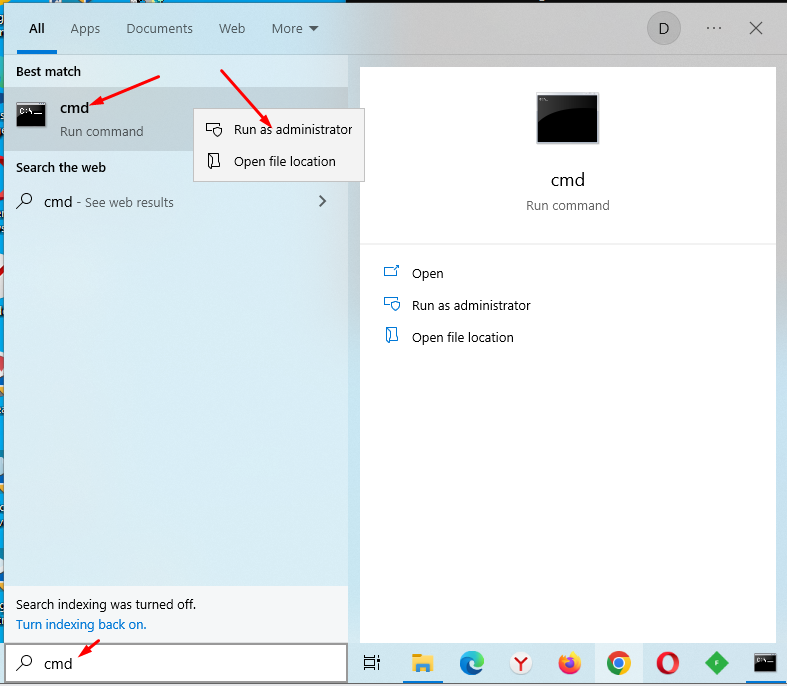
• Dism /Online /Cleanup-Image /CheckHealth
• Dism /Online / Cleanup-Image /ScanHealth
• Dism /Online / Cleanup-Image /RestoreHealth
• sfc /scannow
4. Perform a Malware Scan
Press Win+S -> enter Virus -> Select Virus & threat protection -> Scan options -> Full scan -> Scan now.
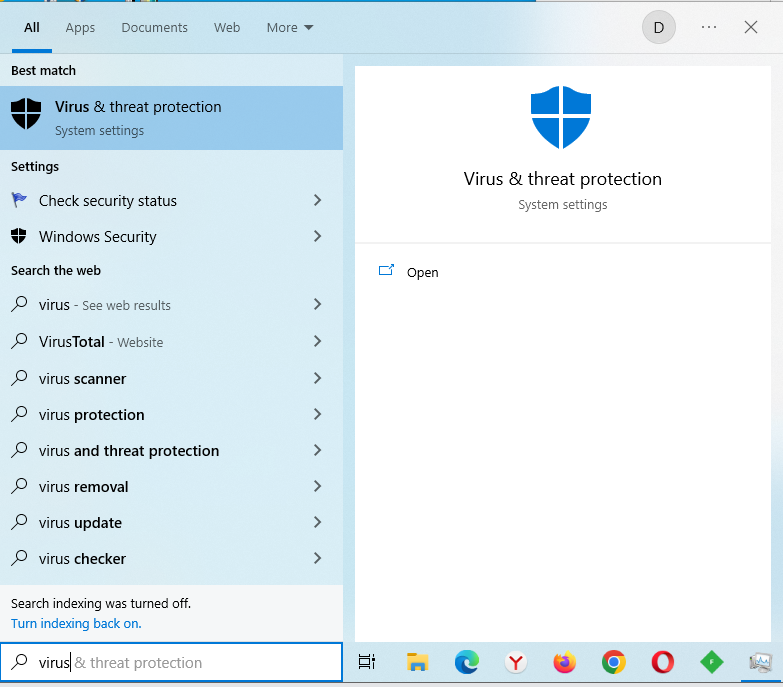
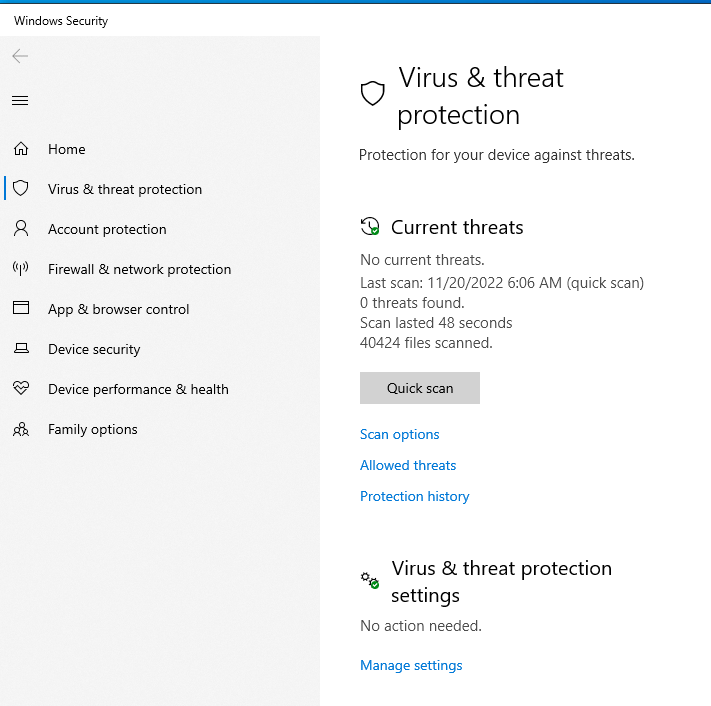
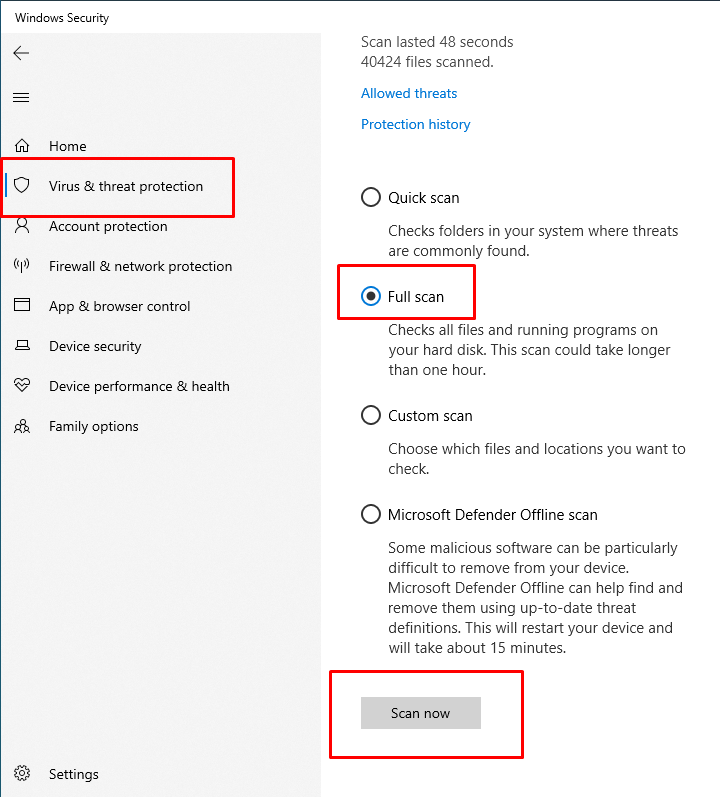
These recommendations should help you resolve the issue. If you continue having problems, please let us know with the detailed report. We will be happy to assist.

