XLStartホルダーの中のファイルが勝手に削除されてしまう。
Dear ウラシン,
Thank you for posting your question on our forum.
In order to recover deleted files, please use Rescue Center. This instrument allows you to reverse changes made by the program. To access Rescue Center click the diskette icon in the right corner of the program window, select your backup copy and press «Restore».
To prevent BoostSpeed from deleting certain files, please add them to Ignore Lists. For this you need to open Settings (gear icon on the bottom-right of the program’s window) => Ignore Lists => Scanners => Add folder (check the screenshot below):
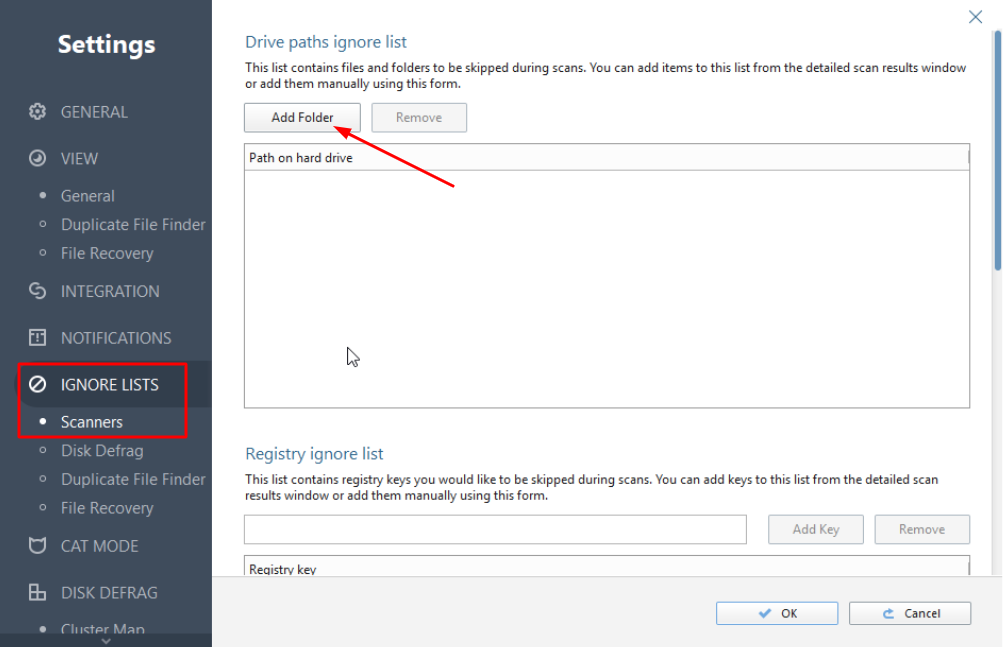
We also recommend checking carefully the scanned categories and suggested tweaks, in case some of them need to be excluded.
If you have other questions or need further assistance, please do not hesitate to contact us.
