Translate
printer malfuntion after running Boostspeed 13
After running Boostspeed 13, my printer either stops working with a "user intervention needed" , or it stops printing in color. What settings can I use to avoid this problem? I may have to quit using Boostspeed
Translate
Dear T Marshall,
Thank you for posting your question on our forum.
Please roll back the changes made by BoostSpeed 13 in the Maintain category. To do so please go to Auslogics BoostSpeed => open «Rescue Center» by clicking on the corresponding icon in the right corner => select your backup copy and press «Restore».
To prevent the program from disabling devices in the future, please open the Maintain section and uncheck “Disable access to devices” checkbox as shown in the screenshot:
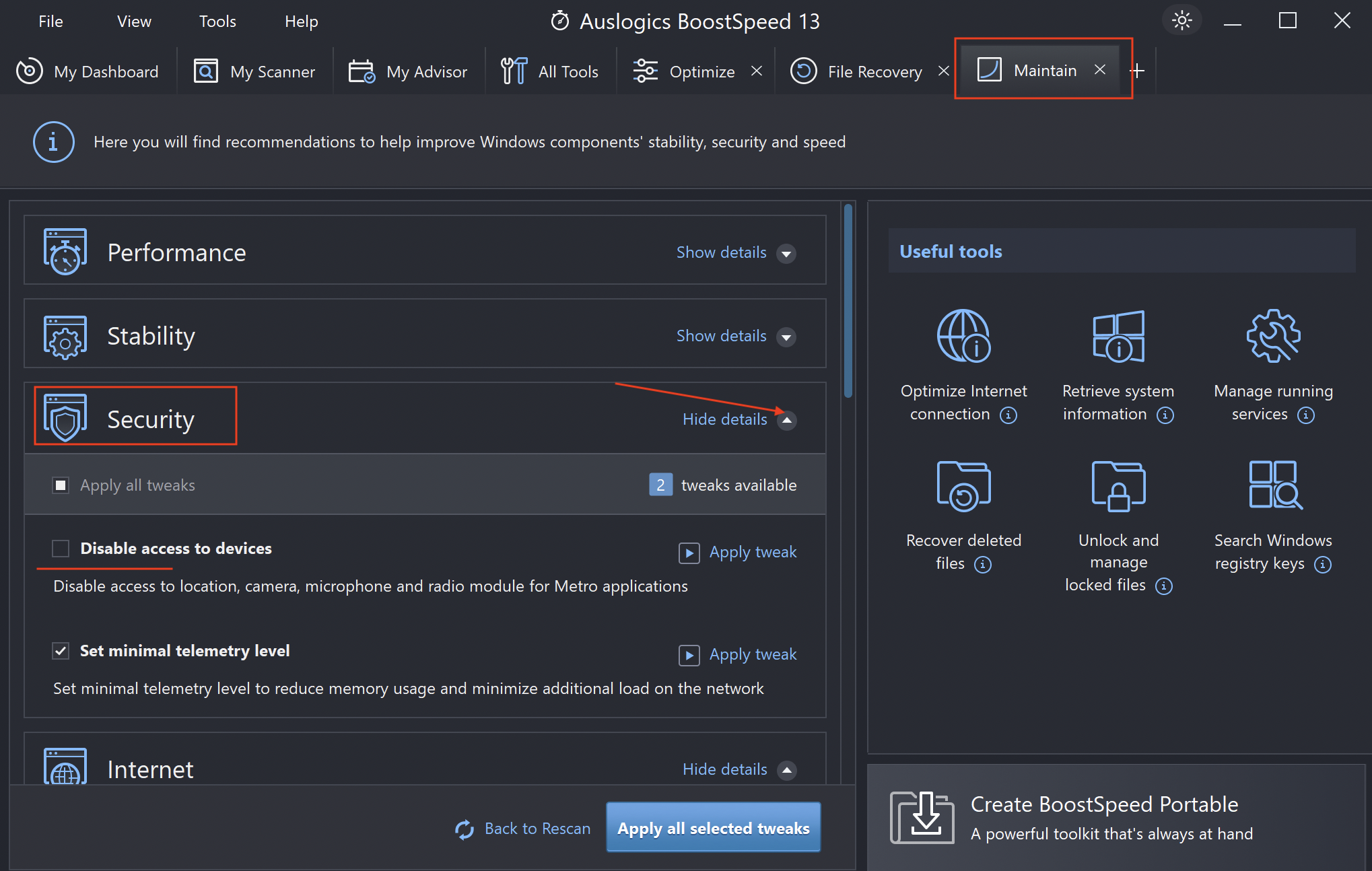
If you have any other questions or need further assistance, please do not hesitate to contact us.
