Notification about cleaning browser cache
I get notifications that I need to clear my browser cache.
What is the best action to do so in Boostspeed 13?
Dear Martijn,
Thank you for posting your question on our forum.
To clear your browser cache in Boostspeed 13, please follow these steps:
1. Go to the 'Protect' tab.
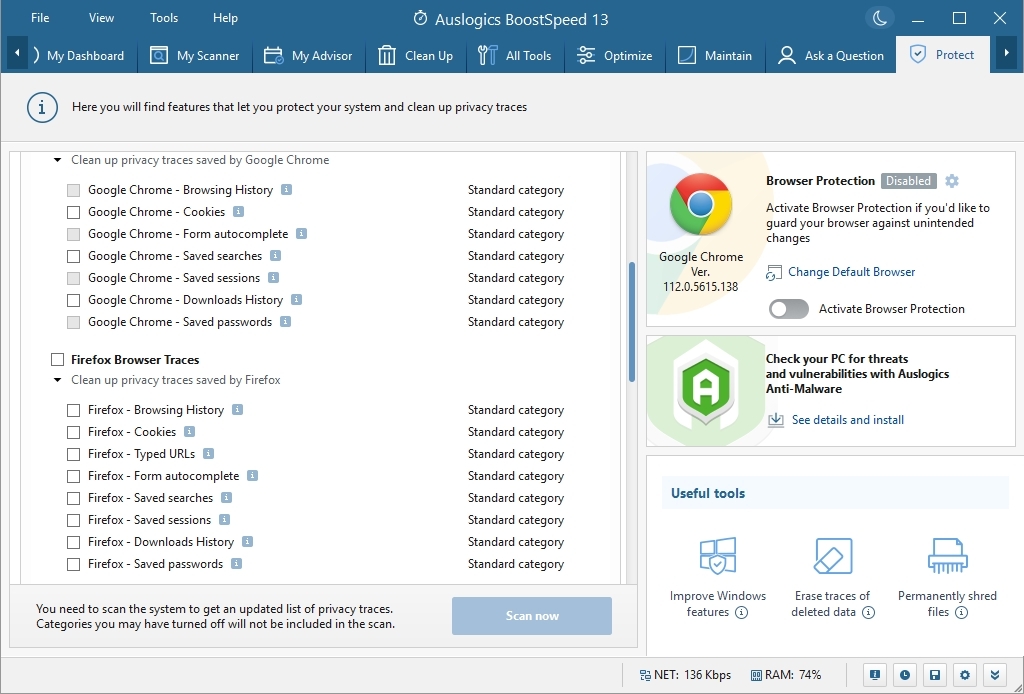
2. Expand the 'Traces in Web Browsers' category group.
3. Select the relevant categories for the browser you want to clear the cache for.
4. Click on the 'Scan Now' button.
Alternatively, you can enable automatic browser data cleanup for your default browser on the 'Browser Protection' tab. To do this:
1. Click on the gear icon on the 'Protect' tab.
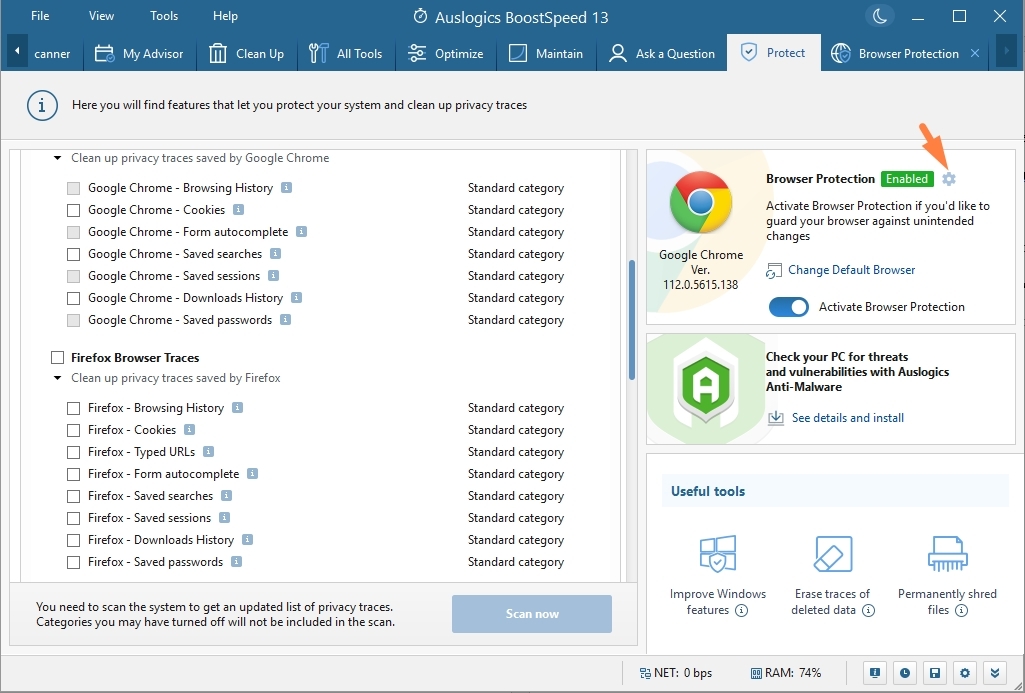
2. Go to the 'Browser Protection' tab, and enable the 'Active Browser AntiTracker' option. Here, you can select which data to delete after closing the browser.
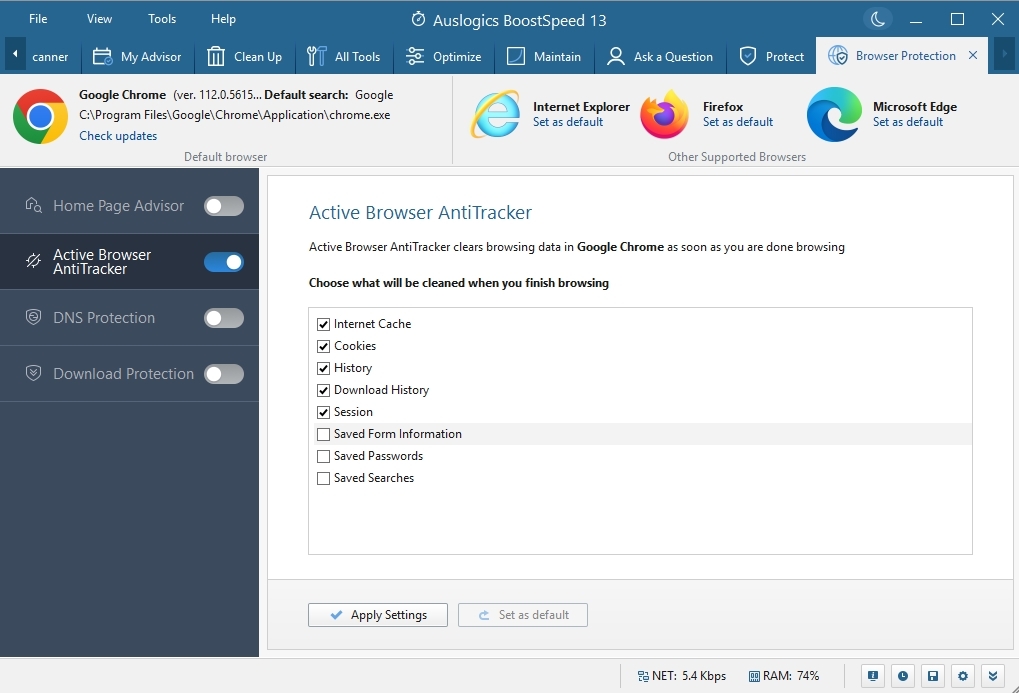
Should you have any other questions or need further assistance, please do not hesitate to contact us.
Thank you very much for your complete answer! This will help me out
