Start up items
Sometimes I get a notification that a new item has been added to my start items, but the note gives no hint about what it is. Not very helpful.
Dear Nick,
Thank you for posting your question on our forum.
Please send us a screenshot of the notification you get so that we can better assist you.
To make a screenshot please follow these steps:
1. Press the ‘Prt Scr’ button (nothing visible will happen, the screenshot is saved to a virtual clipboard)
2. Launch Paint (press ‘Start’, type ‘Paint’ and press the ‘Enter’ button)
3. Select ‘in Paint ‘Paste’ option from the menu
4. Save the file as a JPG or PNG (not BMP)
Thank you very much in advance!
This is the silliest Q&A I have ever been involved with. Clutsey time wasting and not very intuitive. Thank god your software does a better job, hope.
Dear Nick,
Thank you for posting your question on our forum.
I am sorry for the inconvenience.
The popup can be caused by different modules or applications.
In order to view startup programs, please go to All tools -> Startup manager. There you will see all programs in startup. Please see the screenshot below:
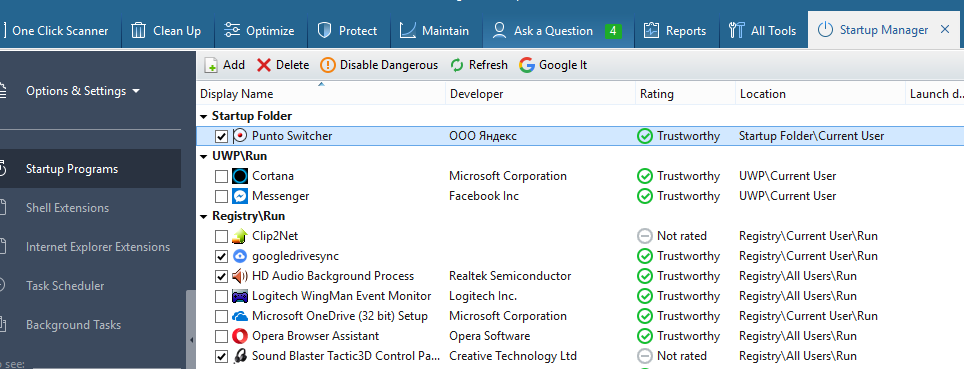
If you need any further assistance or have any other questions, please do not hesitate to contact us.
